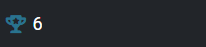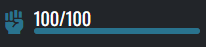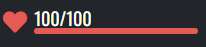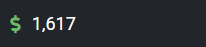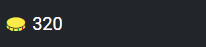Main Page: Difference between revisions
No edit summary |
|||
| (15 intermediate revisions by the same user not shown) | |||
| Line 10: | Line 10: | ||
{| style="width:100%;" | {| style="width:100%;" | ||
| style="width:250px; vertical-align:top;" | | | style="width:250px; vertical-align:top;" | | ||
https://www.zed.city/images/wiki/stat_level.png | |||
| style="vertical-align:top;" | | | style="vertical-align:top;" | | ||
'''Level''' | '''Level''' | ||
| Line 19: | Line 19: | ||
{| style="width:100%;" | {| style="width:100%;" | ||
| style="width:250px; vertical-align:top;" | | | style="width:250px; vertical-align:top;" | | ||
https://www.zed.city/images/wiki/stat_energy.png | |||
| style="vertical-align:top;" | | | style="vertical-align:top;" | | ||
'''Energy''' | '''Energy''' | ||
| Line 28: | Line 28: | ||
{| style="width:100%;" | {| style="width:100%;" | ||
| style="width:250px; vertical-align:top;" | | | style="width:250px; vertical-align:top;" | | ||
https://www.zed.city/images/wiki/stat_rad.png | |||
| style="vertical-align:top;" | | | style="vertical-align:top;" | | ||
'''Immunity''' | '''Immunity''' | ||
| Line 37: | Line 37: | ||
{| style="width:100%;" | {| style="width:100%;" | ||
| style="width:250px; vertical-align:top;" | | | style="width:250px; vertical-align:top;" | | ||
https://www.zed.city/images/wiki/stat_morale.png | |||
| style="vertical-align:top;" | | | style="vertical-align:top;" | | ||
'''Morale''' | '''Morale''' | ||
| Line 46: | Line 46: | ||
{| style="width:100%;" | {| style="width:100%;" | ||
| style="width:250px; vertical-align:top;" | | | style="width:250px; vertical-align:top;" | | ||
https://www.zed.city/images/wiki/stat_health.png | |||
| style="vertical-align:top;" | | | style="vertical-align:top;" | | ||
'''Health''' | '''Health''' | ||
| Line 57: | Line 57: | ||
{| style="width:100%;" | {| style="width:100%;" | ||
| style="width:250px; vertical-align:top;" | | | style="width:250px; vertical-align:top;" | | ||
https://www.zed.city/images/wiki/stat_cash.png | |||
| style="vertical-align:top;" | | | style="vertical-align:top;" | | ||
'''Money''' | '''Money''' | ||
| Line 66: | Line 66: | ||
{| style="width:100%;" | {| style="width:100%;" | ||
| style="width:250px; vertical-align:top;" | | | style="width:250px; vertical-align:top;" | | ||
https://www.zed.city/images/wiki/stat_points.png | |||
| style="vertical-align:top;" | | | style="vertical-align:top;" | | ||
'''Zed Coin''' | '''Zed Coin''' | ||
| Line 73: | Line 73: | ||
|} | |} | ||
=== | ==Making Cash== | ||
===Faction=== | In the City almost everything has value and forms part of a supply chain somewhere, [[Logs]] become [[Planks]], [[Iron Ore]] becomes [[Iron Bar]] and so on. There are many different items and resources to collect and craft. Once you have hoarded enough supplies to last you should head over to the [[City]] and sell some of your spare supplies. | ||
==Things to Do== | |||
Zed City is a survival simulator with a focus on survival aspects such as [[Scavenging]] and [[Hunting]] for survival. You can also get a car and start to [[Explore]] the world further away from the city. | |||
As you progress further into the game you can join a [[Faction]]. If you have enough spare supplies you can build you own [[Outposts]] on the out-skirts of the city. | |||
==Joining/Starting a Faction== | |||
Your faction begins with a '''Base''', which displays the faction rank, number of members, and amount of respect earned through raids. | Your faction begins with a '''Base''', which displays the faction rank, number of members, and amount of respect earned through raids. | ||
To access the members list, go to the '''Camp'''. There, you will find information on each member's current level and role within the faction. | To access the members list, go to the '''Camp'''. There, you will find information on each member's current level and role within the faction. | ||
| Line 87: | Line 90: | ||
'''Activity''' lists the faction's goings-on, including the outcomes of raids. | '''Activity''' lists the faction's goings-on, including the outcomes of raids. | ||
=== | ==Getting Help== | ||
===Discord=== | |||
The discord server is the number one spot for help and instant feedback when you have issues, there are many players waiting to help! Just click here: [https://discord.gg/MFMbSdsBvY https://discord.gg/MFMbSdsBvY] | |||
=== | |||
===Forum=== | ===Forum=== | ||
Our Zed City meeting place for players to both add and comment on posts. Which can be anything from discussions about Zed City to players talking about their shared interests. We've | Our Zed City meeting place for players to both add and comment on posts. Which can be anything from discussions about Zed City to players talking about their shared interests. We've | ||
included a handy how-to guide on making your forum posts stand out with little Syntax tips and tricks. And for the none tech savvy myself included, Syntax in this context means to make things bold, italic or both etc. | included a handy how-to guide on making your forum posts stand out with little Syntax tips and tricks. And for the none tech savvy myself included, Syntax in this context means to make things bold, italic or both etc. | ||
Latest revision as of 22:39, 5 August 2025
Where do you start, and what can you expect?
Welcome
Welcome to the world of the living dead. A barren wasteland of opportunity for those who survived the worst of it. You find yourself alone and weak in the city of zombies, Zed City. Use your stronghold to build up a secure and industrious homestead. Explore, scavenge and hunt for survival in this bleak unforgiving world.
Core Stats
Your core stats act as your main pool of resources for performing activities, for example you will expend Energy when training in the gym. If you're hurt within the game it will effect your Health pool and so on. It is important to track your Core Stats and try to improve them. There are many consumable which can refill or bolster your core stats, such as Zed Bull and Beer.
|
|
Level Your player level dictates which stronghold buildings you can build. You can level it up by earning XP in all activities such as hunting and scavenging. |
|
|
Energy Energy is used for all hard physical activity that takes a toll on your body, this includes hunting and fighting Zeds and training in the gym. |
|
|
Immunity Your radiation level decreases when exploring the City, your radiation exposure goes down slightly after most scavenging and exploring attempts. It will regenerate 1 every 40 seconds. This can be increased with clothing and perk points. |
|
|
Morale As you explore the world and try new things, this will take a toll on your mentality and effect your Morale stat. All activities will decrease your morale depending on how experienced you are with the activity. Doing an activity for the first time will decrease Morale by about 2x the Rad/Energy cost, and decrease to 1 Morale over time. |
|
|
Health Health is your pool of life, as you hunt and attack Zeds any incoming damage will affect your health pool. If you lose all of your health you will be sent to the hospital for 2 minutes and enter a recovery state. You can heal yourself with various items including Med Kits, and you can increase your Health recovery time by upgrading the Medical Bay in your stronghold. |
Player Funds
|
|
Money Money is used when purchasing upgrades for the Stronghold. You can gain more money by selling items in the shops or the player Market. |
|
|
Zed Coin Zed Coin is the premium currency within the game. Players get Zed Coin for supporting the game development and helping cover infrastructure/development costs. You can spend Zed Coin on upgrades for your stronghold and refilling your Energy or Radiation. |
Making Cash
In the City almost everything has value and forms part of a supply chain somewhere, Logs become Planks, Iron Ore becomes Iron Bar and so on. There are many different items and resources to collect and craft. Once you have hoarded enough supplies to last you should head over to the City and sell some of your spare supplies.
Things to Do
Zed City is a survival simulator with a focus on survival aspects such as Scavenging and Hunting for survival. You can also get a car and start to Explore the world further away from the city.
As you progress further into the game you can join a Faction. If you have enough spare supplies you can build you own Outposts on the out-skirts of the city.
Joining/Starting a Faction
Your faction begins with a Base, which displays the faction rank, number of members, and amount of respect earned through raids. To access the members list, go to the Camp. There, you will find information on each member's current level and role within the faction. You can add items such as barley seeds, dirty water, and water via the Store. Additionally, the faction Farm and Distillery are located here. Second in line is Raids, which improve your faction's standing and respect. Activity lists the faction's goings-on, including the outcomes of raids.
Getting Help
Discord
The discord server is the number one spot for help and instant feedback when you have issues, there are many players waiting to help! Just click here: https://discord.gg/MFMbSdsBvY
Forum
Our Zed City meeting place for players to both add and comment on posts. Which can be anything from discussions about Zed City to players talking about their shared interests. We've included a handy how-to guide on making your forum posts stand out with little Syntax tips and tricks. And for the none tech savvy myself included, Syntax in this context means to make things bold, italic or both etc.